You will use the Black USB-C-C cable to make that connection.
[1] You will use the (12) Black USB-C-C cable that comes with your Pen Display 16 Lite to plug into the USB-C port on the 2-in-1 Hub and then connect it to the power adapter that will then be plugged into the wall. | 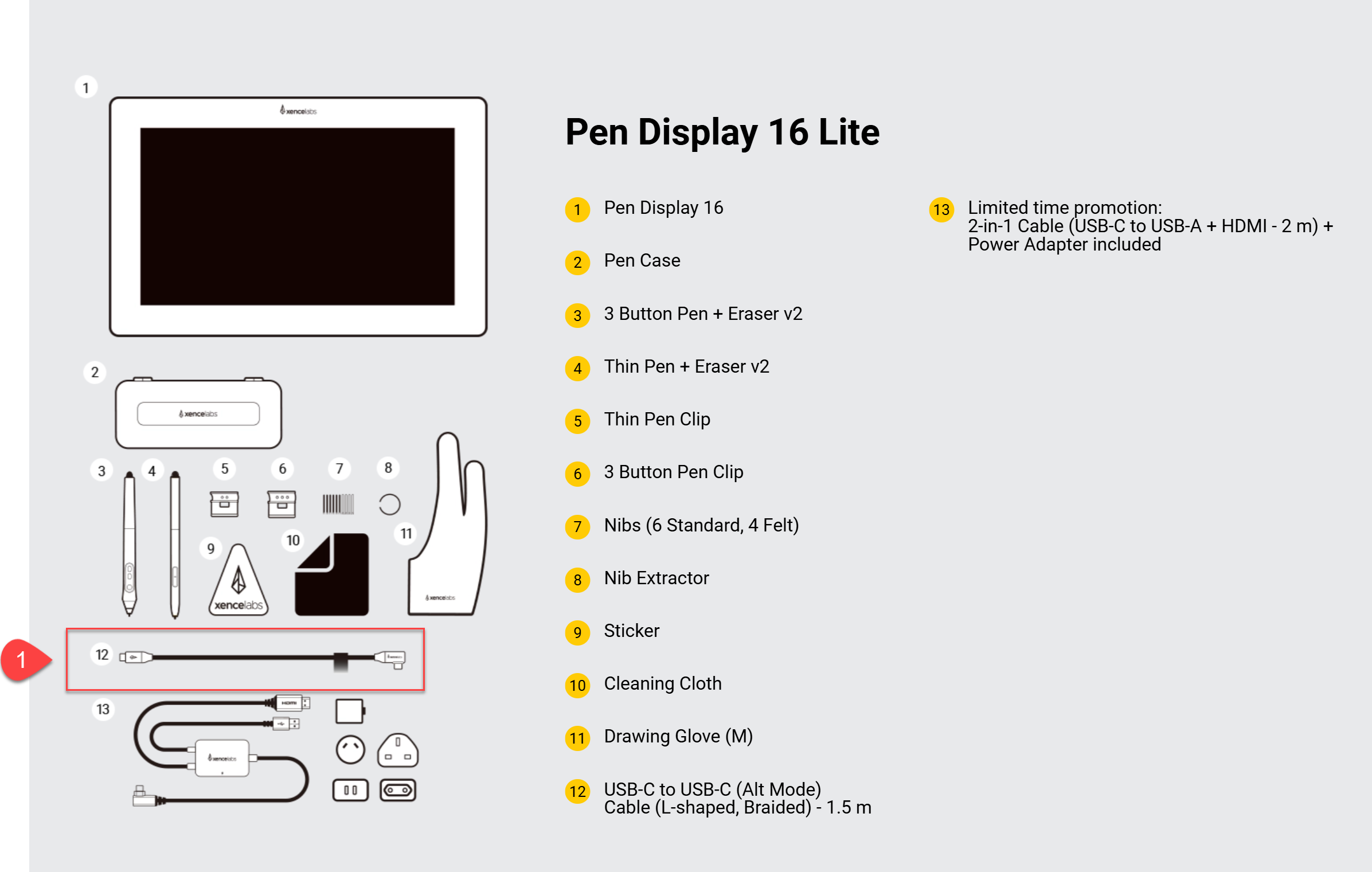 |
Link to the Pen Display 16 Lite online QSG: https://www.xencelabs.com/us/quick-start/pen-display-16-lite
If you would like to contact Xencelabs Customer Care, you can send an email to CustomerCare@Xencelabs.com. We will be happy to answer any questions you may have or work with you further.

